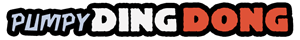Month 9 Update, & Closer Look at the Phallosan Forte App

Bathmate Phallosan Month 9 Update
In this months update I reveal my stats and show you what it’s like to use the Phallosan forte app — hint: it’s much more than a simple a stopwatch app!
The Good/Interesting
- No injuries
- New year, newfound motivation for wearing the phallosan
The Ugly
- Nothing
This month saw no measurable increase in either length or girth.
With it being the holidays there also was a drop in Bathmate use compared to last month, which was expected.
December’s Totals

Total times for this month, and entire challenge
Pump Stats
- Number of times used: 20 (-4)
- Monthly total time used: 5 hours (-1 hour)
- Average session length: 15 minutes (+0)
Stretcher Stats
- Number of times worn: 3 (+3)
- Monthly total time used: 5 hours (+5 hours)
- Average session length: 1.67 hours (+1.67 hours)
Want to see what numbers next month brings? Or see whether I reach my 1,000 hour goal? Subscribe to my free newsletter and get updates to find out.
The Little Known, But Surprisingly Useful Phallosan Forte App
I know what you are thinking…
yeah yeah, it’s probably just another stopwatch app for tracking time…
but it isn’t.
It’s a helpful assistant that track your stats and reminds you to wear the PF so you can meet your goals!
It’s also a private line of communication between you and the company, without the hassle of having to join a forum or community.
Before this app, I tracked my time with a spreadsheet and scratch paper, which I would tally up at the end of the month. Now it’s a simple tap of a button, which saves me time and gives me less to think about.
Getting started is easy:
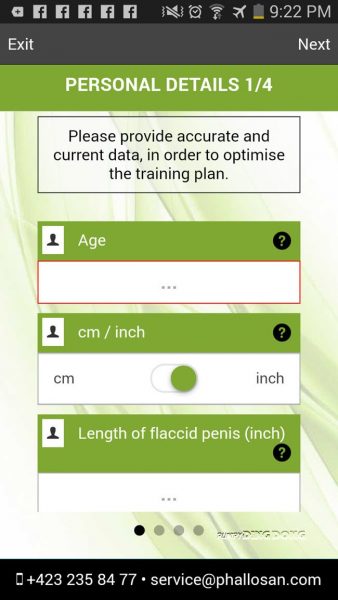
Step 1
The first step is to enter your age and measurements for flaccid, flaccid girth, erection length and erection girth. All of this data is used to predict your results, which you see in a later screen.
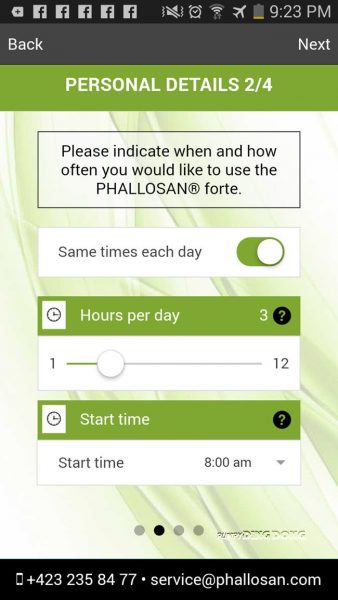
Step 2
Next you enter the hours you will wear the stretcher. The app will remind you to put on the Phallosan when the start time has arrived. You can set a recurring start time for all days of the week or a different start time for each day. This allows you to tailor your wear time to your weekly routine.
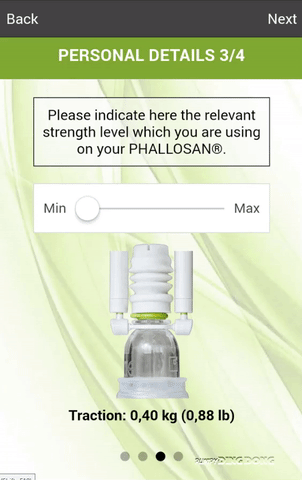
Step 3 – Set your strength
Here you can set the level of tension you will wear your PF at. Selecting a higher tension will increase your predicted results, but also will display a warning notifying you that this is outside the recommended level.
Ultimately, it is left up to you, as the app will let you proceed with the Max tension set – of course the only caveat being, that you actually wear it at that level. I selected the yellow level of tension because that is what I typically wear mine at.

Start training
When you are ready to start a training session, you simply tap the Start Training button. Doing so will activate the time tracking feature of the app, which will log your time until you hit the Finish Training button.
Here you can see I logged 5 hours of wear time over 16 days. As you train, the app will tell you whether you are meeting your goals with the Wearing time and Continuity gauges. The needle in both gauges would be higher had I logged more hours on a daily basis.
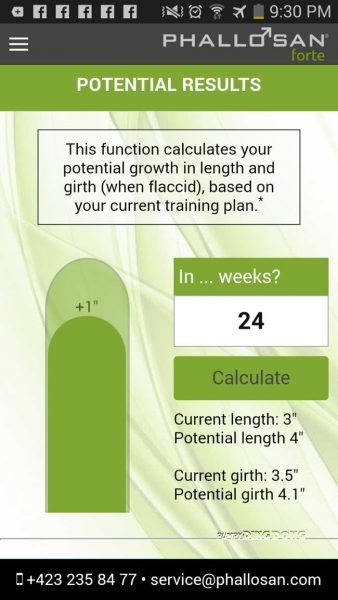
The most motivational feature of the app is the calculator, which predicts your potential results for the amount of weeks you enter.
Here it predicts that a 3″ flaccid penis can gain an inch in length and 6/10th of an inch by the end of 24 weeks, should the Phallosan be worn every day for 3 hours.
The measurements and number of hours of daily wear time you designated in Step 2 are used to calculate the predicted results.
There you have it — the basics of the PF app. If you have the Phallosan and want to give it a shot; here it is for android, and here it is for apple devices.
Month 9 Results
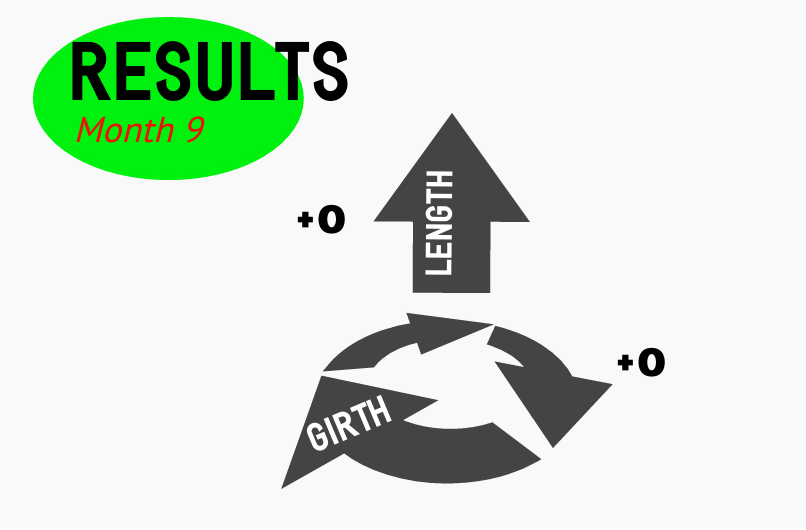
Month 9 Results
The final measurements were taken Dec 31st, and compared to November’s final measurements.
- Erection Length: no increase
- Erection Girth: no increase
Other Stats
- Kegels: 1000/1000 (+0)
- Morning Wood: 14/30 mornings
Don’t miss out on next months progress report. Subscribe now.
Final Words
When I heard Phallosan released an app to be used alongside its stretcher, I was skeptical. I thought it would be yet another over-hyped, useless app that would end up being nothing more than a stopwatch.
When done right, apps can be helpful tools, and I’m happy to report that the PF app definitely fits in that category, from setup to start.
It’s made it easier to track my progress with the PF, and is a welcome assistant in reminding me to stop messing around and put the thing on.